Welcome back to REWT 101!
In the last session, we introduced you to this series and the topics we’d be covering. Today we’re kicking things off by discussing a couple of key elements in getting your real estate website online.
Without a domain, we can’t have a website (or a professional email.) Without a domain registrar, we can’t have a domain.
But what are these two things, from a technical standpoint? Let’s start with a nifty analogy:
- Your website is your house,
- Your domain is your house’s address,
- And the domain registrar is the land title office that registers your ownership over the address.
In the same way that two houses can’t have the exact same address, two websites can’t have the exact same domain.
Does that analogy help paint the picture a bit? I hope so… because things are about to get slightly more technical.
DISCLAIMER: The explanations in this article have been simplified to make sense for the general population. The topic we’re covering today is highly technical, so we have reduced it to its essential points for our readers in the real estate community. If a network engineer were to read this article, they would consider it extremely basic. Not to say the information is false, just that we’ve intentionally omitted a lot of highly technical details to keep the message straightforward and digestible by all.
Domain Names & URLs
Your website domain is “www.whatever.com” – the address someone types it into the browser’s address bar to get there.
Another term for your domain is your website’s URL – Uniform Resource Locator. The URL or Domain essentially just helps web browsers find a specific resource on the internet – in your case, your real estate website.

So when you type www.realtyninja.com into your browser and hit Enter, it will look at the domain name or URL, and then Locate the Uniform Resource for that domain – in this case, the RealtyNinja website’s homepage.
But did you know that realtyninja.com also has a different address that will take you to the homepage as well? That’s right, it’s called an IP Address.
You see, the Internet is made up of a massive network of computers that are each connected to one another through a global network. These computers all communicate with one another, and they all have their own unique IP Address.
But IP Addresses are just a string of numbers and periods. A standard IP Address looks like this: 216.223.23.47
These numbers are rather hard to remember… imagine having to type in an IP Address whenever you wanted to go to your favourite website… annoying!
That’s why Domains exist… to make these “resources” – aka websites – much more accessible and that much easier to find. So when you purchase a domain, it is essentially a mask that covers your IP Address.

In summary:
- Domain and URL are the same things – the address you type into your browser to find a website.
- The Domain masks the IP Address to make the website easier to locate.
Extensions, Subdomains & 301 Redirects
Hopefully, you now have an understanding of what domains technically are. Let’s cover a few principles:
- Domain Extensions
- Subdomains
- 301 Redirects
What are Domain Extensions?
This is an easy one… it’s the “dot com” or “dot ca” or “dot net” that appears after a domain.
So the domain extension for RealtyNinja.com is “.com”. The domain extension for CraigVeroni.ca is “.ca”. The domain extension for Jacobsen.realtor is “.realtor”.
There are many different kinds of domain extensions out there, and yes, as you can see there is even one specific to REALTORS®. Each domain comes with its own domain extension. The domain extension is part of the domain.

So if you want the .com, .ca, and .realtor versions of your website, you would need to purchase three domains in total.
For instance, RealtyNinja owns numerous different domains which all point to our website. If you go to RealtyNinja.ca for example, you will be taken to the same place – RealtyNinja.com. In order for this to happen, we had to purchase numerous domains.
Oh yeah, and we had to 301 Redirect those various domains to the .com version. We’ll explain what 301 Redirects are in a minute.
Now that we know that domain extensions are what appear after the domain name, let’s take a look at what appears BEFORE the domain name…
What are Subdomains?
A subdomain is an additional component of your website’s domain. The subdomain of a website appears before the first ‘.’ and the domain name. You already know the most common subdomain – it is “WWW”.
WWW stands for “World Wide Web” and it is the original subdomain. You can enter www.realtyninja.com into your browser, or you can omit the www and just enter realtyninja.com into your browser – both will work (as I’m sure you know.)
The WWW subdomain is a historic artifact from the olden days of the internet. WWW’s main purpose is to tell us – humans – “this is a website address”. Back in the early ’90s, we weren’t as familiar with websites as we are today. If you saw “realtyninja.com” on a business card, you might not understand what it was. But if it was written as “www.realtyninja.com”, you would think “Far out, dude! I can visit that address on the world wide web!”

If you’re a RealtyNinja website customer, you can try visiting your own website domain without the www. and you’ll see that it works just great.
Okay enough about WWW… there are other subdomains out there that actually do serve a purpose. Let’s talk about those.
You can create other unique subdomains for your website, and name them whatever you like. For example, RealtyNinja.com has a subdomain called “get”.
We have created the “get” subdomain to create a variety of landing pages that are separate in style and substance from our primary domain. Here are a few examples of our “get” subdomain’s landing pages:

A subdomain allows you to separate portions of your website that warrant their own dedicated hierarchy. In our case, we have created a variety of marketing resources through our “get” subdomain.
If you had an e-commerce component to your website, where people could shop for merchandise, you might create a “store” subdomain. For example, Cineplex has recently launched store.cineplex.com – which takes you to their on-demand movie streaming service.

And just so you know, you can create as many subdomains as you need on your domain.
That said, chances are that as a real estate agent, you’ll never need to create any unique subdomains. Your business doesn’t typically branch off in such directions that you would need unique subdomains to contain them. Nevertheless, it’s good to understand what they are and why they exist.
What you probably will end up creating sometime in your career are 301 Redirects…
What are 301 Redirects?
The process of re-routing one domain to another is called a 301 redirect. There are various use cases for 301 redirects. For instance:
- Forwarding additional domains to your primary domain.
- Changing paths on your primary domain.
- Changing domains entirely.
Let’s start at the top:
1.) Forwarding additional domains to your primary domain
Every website on the internet has a primary domain, which is necessary. Not every website has additional domains though… it’s not absolutely necessary. But when it comes to securing your brand, you might want to purchase additional domains and point them to your primary domain.
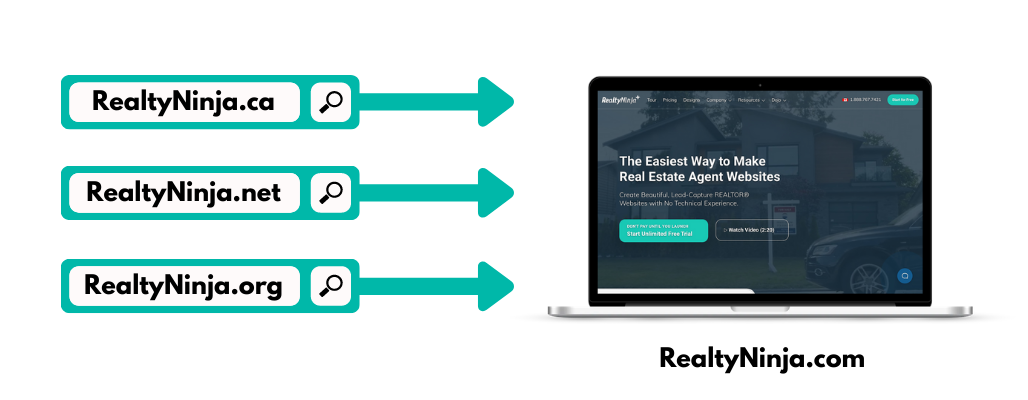
For example, if we hadn’t purchased RealtyNinja.ca, someone else could have done so and created a low-budget, irrelevant blog on it. In this case, if someone was trying to find RealtyNinja websites, and they ended up on RealtyNinja.ca, they would be pretty confused – not a good look for our brand!
That’s one reason why you might want to secure multiple domains and 301 redirect them (aka forward them) to your primary domain.
Another reason might be to point specific domains to specific PAGES on your website. For instance, your primary domain might be “wesellhomes.com“, but you have a landing page on that site that is focused on the Toronto condo market. The address for that page is “wesellhomes.com/toronto-condos” – but you want it to be professionally branded. So you purchase a domain called “torontocondos.com” and 301 redirect that new domain to “wesellhomes.com/toronto-condos“. Make sense?
There is no limit to the number of domains you can purchase, and there is no limit to the number of domains you can 301 redirect to your primary domain.

In some cases, you might not want to redirect an additional domain to a specific page. You might just want to change the PATH of one page on your primary domain.
This brings us to our next point…
2.) Changing paths on your primary domain
Before I explain this step, you need to know what I mean when I say PATH. The path of a domain is one part of the overall URL structure. So then what’s a URL Structure?
URL Structure is essentially how the address of a page, subpage, or resource on your website appears in the browser. For example, on David Matiru’s real estate website, he has a page called North Vancouver. The URL for that page is: www.davidmatiru.com/north-vancouver
The URL Structure for that page is:
subdomain (www) . primary domain (davidmatiru) . domain extension (com) / path (north-vancouver)

Now maybe sometime in the future, David wants to change the path for that North Vancouver page from /north-vancouver to /north-van-homes…
When he does this, it will break every link on the internet that was pointing to the original URL, because that URL no longer exists! It has been replaced by the new version. So if David had tweeted a link to his old North Vancouver page, the link in that tweet would no longer work! It would take you to a 404 Not Found page.
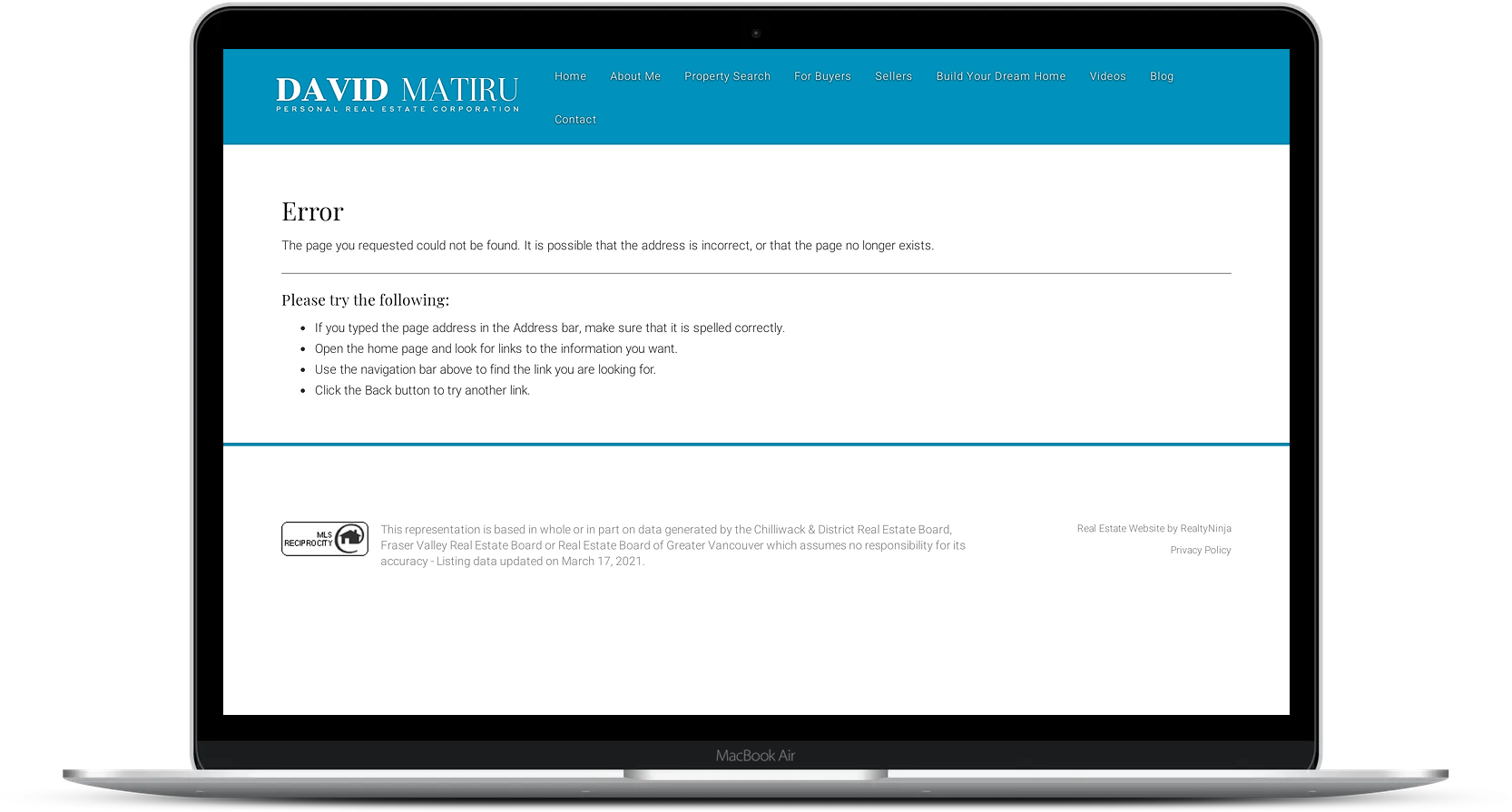
This will negatively impact David’s brand reputation as well as his SEO score! Search engines do not like broken links… be careful!
Luckily there is a solution to this problem: a 301 Redirect! 301 Redirects help you make these changes to paths on your real estate website without feeling much in the way of negative SEO effects. Sweet.
But what if you wanted to change your website domain entirely? Can you use 301 Redirects then to salvage your SEO score?
3.) Changing domains entirely
The answer is yes! 301 Redirects save the day again. Let’s say you’re changing your primary domain from “www.emilysmith.com” to “www.emilysells.com” … you could use 301 Redirects to point all of your URLs to the new domain. So “www.emilysmith.com” would be 301 redirected to “www.emilysells.com”, and “www.emilysmith.com/downtown-vancouver” would be 301 redirected to “www.emilysells.com/downtown-vancouver”, and so on and so forth – again, keeping as many SEO points as possible on your scorecard.

That being said, we recommend avoiding 301 redirects whenever possible. Changing your URL structure or your primary domain (especially if you do it regularly) can be detrimental to your brand. Doing it once every handful of years is no big deal.
But overall, try to nail down a domain and URL structure that you’re happy with, and stick with them throughout the course of your business.
In summary:
- Domain extensions are the “.com”, “.ca”, “.net” or “.realtor” at the end of any domain.
- Subdomains are used to create separate parts and hierarchies within your primary domain that warrant their own section.
- 301 Redirects allow you to change the URL structure or primary domain of a website without breaking the links or losing too much SEO score
Real Estate Website Domain Best Practices
When it comes to domains, there are some important factors to keep in mind. The following items will play a role in maintaining your business’ authority in the eyes of humans (brand reputation) and search engines (SEO score).
Let’s start with the basics… picking a name for your real estate website domain. Most of your reading this will already have a domain name, so before you go changing it, let’s get one thing clear:
Your domain name is your SEO scorecard. Your domain is the one thing that collects all your “Google juice” over the years. If we suddenly decided to change our domain from RealtyNinja.com to Realty-Ninja.com, all the work we’ve put into our SEO score for the last 11 years will be wiped out. We would have to start from zero all over again….

… Unless you use a 301 redirect! While it is crucial to your SEO score that you keep your primary domain for as long as possible (ideally forever,) you can always change your domain using 301 redirects to essentially eliminate any SEO issues.
With that said, let’s cover a list of best practices when it comes to choosing your domain name as a REALTOR®:
- Keep it short and easy to type. The best domains on the web are around 6 characters long. You most likely need to go longer than that, just try to keep it as close as you can.
- Make it easy to remember. Naming anything is hard. Domains are no exception. But take the time and try to make it something people will remember.
- Make it relevant to your industry. It’s easy to pick a domain after your name, and there’s nothing wrong with that! However, if your name is Emily, a domain like “EmilySellsHomes.com” is using your name AND is directly relevant to real estate.
- Your name isn’t always the right choice. If your first or last name is complicated or hard to spell, try to avoid including them in your domain.
- Use keywords that match your brand or business. If your focus is condos, try something like “condosales.com”.
- Beware of typos & misinterpretations of your domain! Read your domain over and over again before you register it. You want to be 100% certain that it doesn’t have any other interpretations or meanings – especially crude ones.
- Target your geographical area. If you serve customers in North Vancouver, you might want to consider a domain like “northvanrealty.ca”
- Own multiple domain extensions. Find a domain where you can purchase at least both the “.ca” and “.com” extensions. This might be a challenge, but it’s good to own both in case someone goes to the .com version and you only own the .ca. If you do own multiple versions of your domain, it’s always a good idea to 301 redirect your secondary domains to the primary one.
- Be wary of fancy domain extensions. While it might seem cool to get a domain like “yourname.ninja” or “yourname.realtor”, sometimes it can end up confusing the public. Not everybody is as savvy as you and understands that “.realtor” is a domain extension. People might look at that URL on a business card and think “Oh look, a typo. They put a period between their name and job title.”
- Avoid numbers or hyphens. I know of a popular real estate website in Vancouver where the domain is just the agent’s phone number. This is a neat trick, but your phone number needs to be easy to remember! Don’t mix numbers and letters, and don’t over-complicate things with hyphens (as tempting as it may be.)
- Research the domain before you buy it. The last thing you want is to run your website for 6 months before getting hit with a cease and desist notice due to copyright infringement, which would mean having to shut down the site.
Pro-Tip: Your domain name doesn’t directly affect your SEO score. Search engines don’t put a ton of weight on the primary domain of your website as an indicator of your real estate website‘s popularity. That doesn’t mean a strong domain name isn’t important.
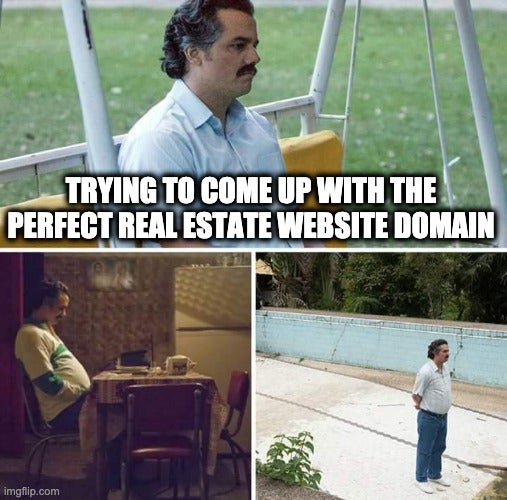
When it comes to registering your domain through a domain registrar, there are a few important things to keep in mind as well. Follow these tips when registering your next domain:
- Avoid the extras. When you’re purchasing a domain, most registrars will try to sell you a bunch of stuff you don’t need before you can complete your check-out. Nine times out of ten, you won’t need any of the add-ons they’re trying to sell you. Be absolutely sure you need something before adding it to your bill. I usually just buy the domain and say no to everything else.
- Get email through Google Workplace. To add to our last point, don’t purchase Webmail or email hosting from your domain registrar. When you’re setting up your website, you will also want an email address @yourdomain.com. The best way to set up professional email is not through your domain registrar, it is through Google’s Workplace. So say no to email, and then go to workspace.google.com
- Research domains in-depth. These days, it’s hard to find a real estate domain that isn’t already taken. In fact, most popular domain names are gone… you’re going to need to do a bit of digging and creative thinking to find a domain. You should do a search using the GoDaddy Domain Name Search tool to find available – and awesome – domains. You can also find information about the owners of taken domains (WHOIS Search) using this tool.
- Full DNS control. When you’re shopping for a domain registrar, make sure you pick one that gives you full access to modify your DNS settings, such as your Nameservers, MX Records, and hostname records. You don’t need to know what these things are (we’ll cover them in our next session), but just look out for them. Most registrars will have these options available, so you should be fine. But it’s always worth triple-checking. GoDaddy is RealtyNinja’s preferred and recommended domain registrar – they give you access to everything you need.
- Research the history of a domain. Oftentimes, a domain that is available for purchase has a history. Someone else owned it years ago, and who knows what they used it for! To be really vigilant in your research, you can use Archive.org to search through the history of a domain, and see what a domain used to represent – after research, you might discover you don’t want it anymore!
In summary:
- Try not to change your primary domain unless you absolutely have to, and if you do, use 301 redirects
- Follow the first list above to ensure you’re choosing a powerful domain name for your real estate business
- Follow the second list above to make an educated purchase from a reputable domain registrar
I hope this edition of REWT 101 has helped give you a better understanding of domains, registrars, and how they all work to power your real estate website.
Join us next time for REWT 101 Part 3, where we talk about DNS, Hosting, Browsers & SSL Security – oh my!
Have an awesome day and thanks for reading.




