Hey, sorry to interrupt your Youtube/Instagram/TikTok scrolling with this blog post… but how would you like to be one of those creators that make you lose track of time, and use that power to sell listings like the modern real estate agent you are?
If you need some convincing, statistics have shown for years now that video marketing is the way to go for online exposure. The use of short-form video on TikTok in particular is skyrocketing: 12% of real estate agents already started using it last year, up from 4% the year before. Studies run by various research companies have proven that people are definitely influenced to take action on things — such as making a purchase — after watching videos about it. If you stopped 3 people walking on the street, at least 1 of them would tell you that they watched video content on social media that day.

So, how do we get the ball rolling on making you the face of your neighbourhood’s real estate expertise? You’ve probably heard of Canva by now, which is a website that lets you effortlessly design graphics directly from your browser or mobile device. Many people use it for social media posts, and guess what: it also has video capability! In this post, we’ll go over some tips and tricks on using Canva to create compelling real estate videos quickly and efficiently… the Ninja way!

We’re suggesting Canva because its ease-of-use leads to the ability to quickly craft outstanding media. You don’t have to be Gen-Z to learn how to navigate social media effectively for your business — having the right tools can get you far! Being a real estate agent means you have even less time to cram learning curves into your day, and Canva will make it easy to get started adding video to your marketing plan with its ready-made templates, stock assets, and powerful design features. It really is as easy as selecting a format that grabs your eye, popping in some of your own personal content, fancying it up with animations and other graphical elements that they provide if you so desire, and you have a video to share with the world. How great is that? Let’s break down exactly how to make a social media video post.
Step-by-Step Guide: Crafting Engaging Real Estate Social Media Videos
- Create design: search “Mobile Video” or “Reel”

2. Choose a template from its gallery that you like the style and animation of

3. Upload your video and drag it into the frame to replace the stock

4. Add more videos to tell your story, but remember to keep it under 60 seconds! You can drag the edges of each video you’ve entered in the timeline at the bottom to crop the time of each. Under “Playback” at the top, you can speed up or slow down the video as well.
5. Update the text with your own information

6. Suggested: hit the “sound” icon and mute the volume before exporting. Social media apps allow you to apply trending sounds to your video after uploading it, which can boost your exposure.
7. Hit “Share”, then “Download”, on the “MP4 Video” setting which should be default.
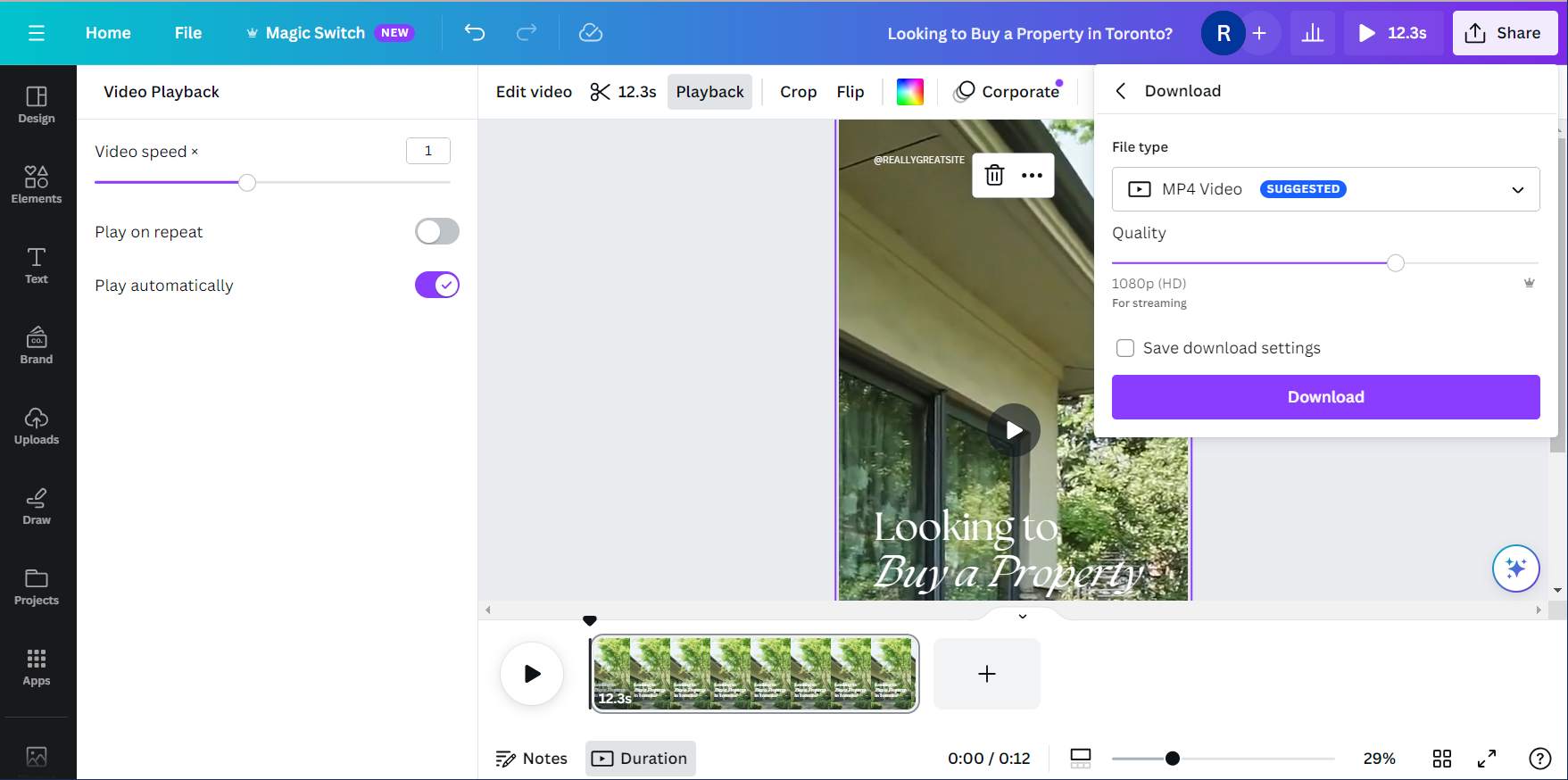
8. Send that file to your phone by whatever easy way you might already have set up… Apple’s AirDrop or sync with iCloud, Google Drive, Dropbox, good ol’ fashioned USB transfer, etc.
9. You have a video! Now go and release it to the world!
Ninja tip: Pretend you’re one of your clients looking at your video. Is the text legible? Does it feel fun and/or engaging for you to watch? What else would your client might like to see? Feel free to play around in the Elements sidebar and see what’s available to use — you might find something you love that adds a lot of “wow factor” to your video!
Enjoying making videos and want to go deeper?
If you really want to maximize the impact of your content, you can think about optimizing your videos for the specific social media platforms you intend to use. Each platform has its own nuances and best practices, so let’s dive into how you can tailor your real estate videos for success on popular social networks. First, remember that you do not have to be a Ninja on all of these platforms, especially right away; It’s best to start small and work up your efficiency. This is new technology after all, and as a real estate agent you wear so many hats already! Some of them won’t even make sense for you to use: if you focus on downsizing and the local 55+ audience, TikTok probably won’t be your first choice to reach them. Once you start getting the hang of creating a video in the first place and hopefully start to enjoy the process, here’s some tips and tricks for the 4 main platforms you’ll be sharing feedback on to really get the most from your audience.
1. Instagram: Visual Storytelling

Instagram is a visual-centric platform that thrives on storytelling and aesthetics. To make your real estate videos pop on Instagram:
Aspect Ratio: Go portrait and provide your video in 9:16 for your Reels and Stories.
Hashtags: Incorporate relevant real estate and location-based hashtags to increase discoverability.
Engage with Stories: Leverage Instagram Stories to showcase property highlights, behind-the-scenes content, and quick updates.
2. Facebook: Informative Content to Connect With

Facebook is a versatile platform with a diverse user base. To optimize your real estate videos on Facebook:
Aspect Ratio: Use the 16:9 widescreen aspect ratio for in-feed videos.
Facebook Groups: Share your videos within local real estate or neighborhood groups for targeted exposure.
Live Streaming: Consider using Facebook Live for virtual property tours and Q&A sessions with potential buyers.
3. TikTok: Creativity and Trends

TikTok is all about creativity, short attention spans, and trending challenges. To make your mark on TikTok:
Short and Snappy: Keep your videos under 60 seconds and jump straight into the excitement.
Trend Surfing: Participate in relevant real estate trends and challenges to boost visibility.
Authenticity: Showcase your personality and enthusiasm to connect with a younger audience.
4. YouTube: Be the Expert

YouTube is the go-to platform for in-depth property tours and educational content. To succeed on YouTube:
SEO Optimization: Optimize your video titles, descriptions, and tags with relevant keywords.
Annotations and End Screens: Utilize YouTube’s features to encourage viewers to explore more of your content.
Consistency: Maintain a regular upload schedule to build a dedicated subscriber base, using both long-form channel content and short-form Stories for maximum effect.
Captioning is recommended for all of your videos, since so many people scroll through videos while in busy places or unable to hear clearly. Thankfully, Canva has you covered with automatic captioning. Plus, remember that social media algorithms are constantly evolving, so it’s essential to stay up-to-date with platform changes and trends. The easiest way to do that? Scroll through your own feed and leave comments for other real estate creators you like! In the best case scenario, you’ll make connections and possibly open the door for collaborations. By tailoring your real estate videos to the preferences of each social network, you’ll increase your reach, engagement, and ultimately, your success in the competitive world of real estate marketing on social media.
Here’s some inspiration
Need some ideas for what to make videos about? Check out these awesome examples from around the internet.
Fresh, colourful, and classy — that’s Laura McBride of Toronto & Durham, ON. We love her outstanding branding that matches her personality, consistent throughout all of her social media. Take a look, it’ll put some pep in your step along with some good info! https://www.instagram.com/lauramcbriderealestate/

Are you someone that isn’t quite sure if you’re a good fit for video? Meet Bald Prairie Real Estate. He uses his unique characteristics to market the expertise he provides for his market of Regina, SK which is evident in his consistent market updates and clear-but-entertaining informational content, found in both long- and short-form. https://www.youtube.com/@BaldPrairieRealEstate
If you’re looking into the TikTok audience, RylanYYC is one of the top performing creators on the platform. If you have an interest in interior design and/or beautiful properties, using them to their best advantage is something that his profile highlights well. This young real estate agent has this digital market in his pocket, so take a look at what makes his videos so appealing! https://www.tiktok.com/@rylanyyc
And of course, we can’t make this post without mentioning Zamian Parsons. He uses his Youtube channel to post some of the marketing video and commercials he’s made and every one of them is incredible. You’ll find effective testimonial videos as well as local community spotlights in Victoria, BC along with general advertisements: https://www.youtube.com/@elguappo55
You can do this!
With all of the easy-to-use tools that Canva provides as part of its platform, crafting short real estate videos for your social media marketing plan will be a breeze. Don’t be afraid of taking your efforts further — as a real estate agent, you are your best asset, and video is going to be a great way for more people to learn about you and why they should work with you if they get the chance! If you were hesitating before, give it a shot with the ideas in this guide and see where it takes you. You can do this!
Also maybe tag us @realtyninja in your posts so we can give you an extra thumbs-up ;)
Additional Resources
Get 51 free Canva graphic templates that we created.
Become a Pro at the Canva Design School: Video Courses.
Download the Canva app for iPhone and Google/Android.




